
Miguel Aréjula Aísa
- 04/05/2025
Integration Testing, Why and How to Do It
Learn what integration testing is, why it’s essential for building reliable applications, and how to perform it manually with Postman. Then take it a step further by automating your tests using Postman collections and Jest in a Node.js environment.
Integration testing is a crucial step in the software development process that ensures different components of an application work together as expected. A couple of weeks ago, I talk about unit testing, which focuses on testing individual components or functions in isolation. Integration testing, on the other hand, verifies that these components interact correctly when combined. In this article, we will explore what integration testing is, why it’s important and how to perform it manually with Postman. Then we’ll move on to how to automate your tests using Jest in a Node.js environment.
What is Integration Testing?
Integration testing is a type of software testing that focuses on verifying the interactions between different components or modules of an application. It aims to identify issues that may arise when these components are integrated, such as data flow problems, communication errors, and unexpected behavior. Integration tests are typically performed after unit tests, which test individual components in isolation. Integration testing can be performed at various levels, including:
- Component Integration Testing: Testing the interactions between individual components or modules within a system.
- System Integration Testing: Testing the interactions between different systems or subsystems, such as databases, APIs, and third-party services.
- E2E (End-to-End) Testing: Testing the entire application flow, from the user interface to the backend, to ensure that all components work together as expected.
For example, testing that your /login endpoint works correctly with your database and returns a JWT when given valid credentials is an integration test.
Why is Integration Testing Important?
Integration testing is essential for several reasons:
- Identifying Issues Early: By testing the interactions between components early in the development process, you can identify and fix issues before they become more complex and costly to resolve.
- Ensuring Reliability: Integration testing helps ensure that different components of an application work together as expected, reducing the risk of unexpected behavior in production.
- Improving Code Quality: By identifying and fixing integration issues, you can improve the overall quality of your code and reduce the likelihood of bugs in the future.
- Preventing Regression: Integration tests can help prevent regression issues by ensuring that changes to one component do not negatively impact the functionality of other components.
- Provides confidence: Integration testing provides confidence that the application works as intended when different components are combined. This is especially important in complex applications with multiple dependencies.
Setting Up a Node.js API
We’ll build upon the project from my previous blog post, which includes a basic Express.js API with routes for registration, login, and user data retrieval. Ensure you have a test environment set up, ideally with:
- A dedicated test database (SQLite or PostgreSQL test schema) -A script to run the server and connect to the test DB
How to Perform Integration Testing Manually with Postman
Postman is a popular API testing tool that allows you to create and execute tests for your APIs. You can use Postman to perform integration testing by following these steps:
- Create a Postman Collection: Organize your API requests into a collection, which allows you to group related requests and run them together.
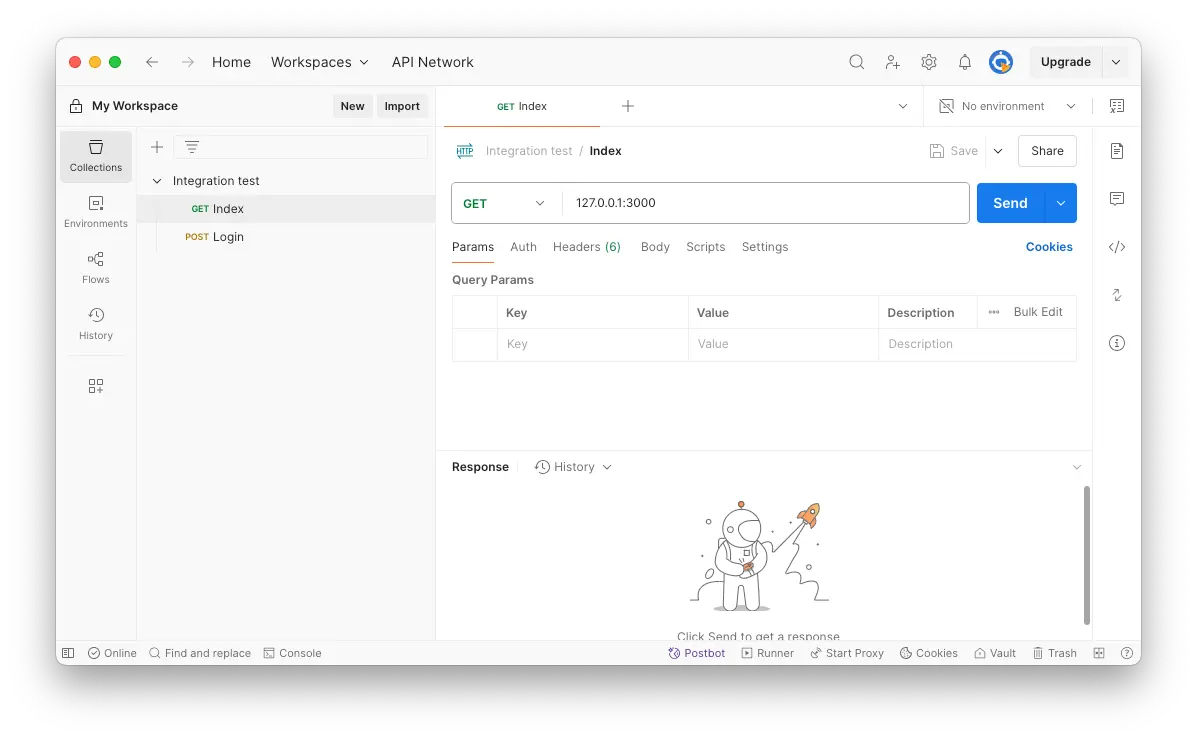
- Define Environment Variables: Use environment variables to store values that may change between different environments (e.g., development, staging, production). This allows you to easily switch between environments without modifying your requests.
- Run the request: Execute the requests in your collection to test the interactions between different components of your API. You can run individual requests or the entire collection at once.
- Add Tests: Postman allows you to write tests using JavaScript. You can add tests to your requests to verify the responses and ensure that the API behaves as expected. For example, you can check the status code, response time, and response body.
pm.test("Status code is 200", function () {
pm.response.to.have.status(200);
});
pm.test("Response time is less than 200ms", function () {
pm.expect(pm.response.responseTime).to.be.below(200);
});- Run the Collection: Use Postman’s Collection Runner to execute all requests in your collection. This allows you to test the interactions between different components of your API in a single run.
- Analyze the Results: Review the results of your tests to identify any failures or issues. Postman provides detailed logs and reports to help you understand what went wrong and how to fix it.
- Iterate and Improve: Based on the results of your tests, make any necessary changes to your API or test scripts. Repeat the testing process until you are satisfied with the results.
Automating Integration Testing with Jest
Jest is a popular JavaScript testing framework that can be used to automate integration testing for your Node.js applications. By using Jest, you can write test cases that verify the interactions between different components of your application and run them automatically as part of your development process. To learn more about Jest and how to set it up, check out my blog post where I explain how to set it up and use it for unit testing.
Setting Up Jest for Integration Testing
- Install Jest: If you haven’t already, install Jest in your project using npm or yarn.
- Install Supertest: Supertest is a popular library for testing HTTP requests in Node.js applications. Install it using npm or yarn.
npm install --save-dev supertest- Create a Test File: Create a new test file in your project (e.g., integration.test.js) to write your integration tests. Remember that Jest will look for files with the test.js or .spec.js suffix by default.
- Write Integration Tests: Use Jest and Supertest to write integration tests for your API. Here’s an example of how to test the /index endpoint:
import request from 'supertest';
const API_URL = 'http://localhost:3000';
describe('Simple GET / Integration Test', () => {
it('should return 200 on root endpoint', async () => {
const response = await request(API_URL)
.get('/')
.expect(200);
// You can add basic content checks if needed
expect(response.text).toBeDefined();
});
});- Run the Tests: Use Jest to run your integration tests. You can run all tests in your project or specify a particular test file.
npm test- Analyze the Results: Review the results of your tests to identify any failures or issues. Jest provides detailed logs and reports to help you understand what went wrong and how to fix it.
- Iterate and Improve: Based on the results of your tests, make any necessary changes to your API or test scripts. Repeat the testing process until you are satisfied with the results.
- Check the coverage: You can check the coverage of your tests using Jest’s built-in coverage tool. This will help you identify any untested parts of your code and improve your test coverage.
npm test --coverage- Continuous Integration: Integrate your Jest tests into your CI/CD pipeline to ensure that your integration tests are run automatically whenever you push changes to your codebase. This will help you catch integration issues early and improve the overall quality of your code. I like to use GitHub Actions for this, but you can use any CI/CD tool that supports running Jest tests. Before merging a pull request, you can set up a workflow that runs your Jest tests and checks the coverage. If the tests pass and the coverage is above a certain threshold, the pull request can be merged automatically. This will help you maintain a high level of code quality and prevent integration issues from being introduced into your codebase.
Best Practices for Integration Testing
- Keep Tests Isolated: Ensure that your integration tests are isolated from each other to prevent side effects. Use separate test databases or mock services to avoid interference between tests.
- Use Descriptive Names: Use descriptive names for your test cases to make it clear what each test is verifying. This will help you understand the purpose of each test and make it easier to maintain your test suite.
- Test Different Scenarios: Test different scenarios, including both positive and negative cases, to ensure that your API behaves as expected in various situations.
- Use Assertions: Use assertions to verify the expected behavior of your API. This will help you identify issues and ensure that your API behaves as expected.
- Run Tests Regularly: Run your integration tests regularly, especially after making changes to your codebase. This will help you catch integration issues early and improve the overall quality of your code.
- Use Mocking: Use mocking libraries to simulate external dependencies, such as databases or third-party APIs, to isolate your tests and avoid side effects.
- Use Environment Variables: Use environment variables to store sensitive information, such as API keys or database credentials, to avoid hardcoding them in your test scripts.
- Document Your Tests: Document your test cases and their expected behavior to make it easier for other developers to understand and maintain your test suite.
- Use Test Data: Use test data to simulate different scenarios and ensure that your API behaves as expected in various situations. This will help you identify issues and improve the overall quality of your code.
Conclusion
Integration testing is a crucial step in the software development process that ensures different components of an application work together as expected. By using tools like Postman and Jest, you can perform integration testing manually and automate it to improve the reliability and quality of your applications. By following best practices and continuously improving your test suite, you can ensure that your applications are robust and reliable. If you have any questions or need further assistance, feel free to reach out. Happy testing!

